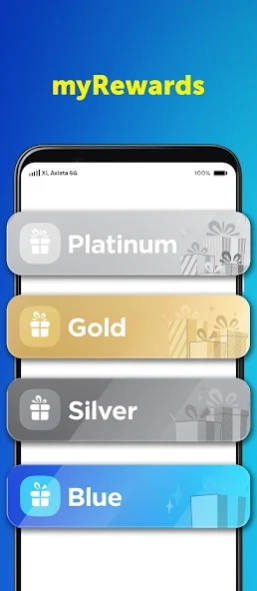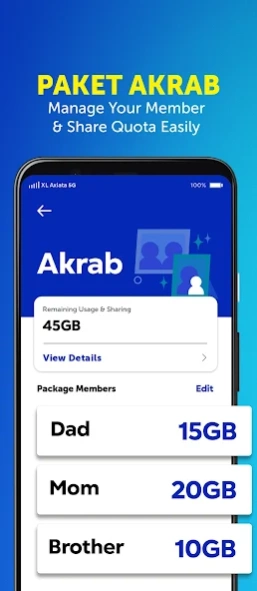Version History
Here you can find the changelog of myXL - XL, PRIORITAS & HOME since it was posted on our website on 2014-11-12.
The latest version is 6.5.0 and it was updated on soft112.com on 27 April, 2024.
See below the changes in each version:
version 6.5.0
posted on 2024-04-21
Let’s update your myXL with the latest version 6.5.0 with several bug fixes & updates to the features of the application below:
1. New payment method options
2. Product bonus surprise, special for you
3. Lighter application
4. Bug fixes and application performance optimization
version 6.4.1
posted on 2024-03-18
Let’s update your myXL with the latest version 6.4.1 with several bug fixes & updates to the features of the application below:
1. Ramadan special package
2. Build your own package feature for prepaid user only
3. Some Bug fixes and app performance improvements
version 6.4.2
posted on 2024-03-18
Let’s update your myXL with the latest version 6.4.2 with several bug fixes & updates to the features of the application below:
1. Ramadan special package
2. Build your own package feature for prepaid user only
3. Some Bug fixes and app performance improvements
version 6.0.2
posted on 2024-02-02
Let’s update your myXL with the latest version 6.0.2 with several bug fixes & updates to the features of the application below:
1. New PRIORITAS Billing Cycle period option
2. SATU Fiber bug fixes
3. Application performance improvements and other Bug fixes
version 6.1.0
posted on 2024-02-02
Let’s update your myXL with the latest version 6.1.0 with several bug fixes & updates to the features of the application below:
1. New PRIORITAS Billing Cycle period option
2. SATU Fiber bug fixes
3. Application performance improvements and other Bug fixes
version 6.0.1
posted on 2024-01-23
Let’s update your myXL with the latest version 6.0.1 with several bug fixes & updates to the features of the application below:
1. New PRIORITAS Billing Cycle period option
2. SATU Fiber bug fixes
3. Application performance improvements and other Bug fixes
version 5.8.8
posted on 2024-01-15
Let’s update your myXL with the latest version 5.8.8 with several bug fixes & updates to the features of the application below:
1. myXL Poin features with several choices of packages and voucher
2. New looks of myRewards landing
3. New payment option with ShopeePaylater
4. Bug fixes and other application performance improvements
version 5.8.6
posted on 2023-12-15
Let’s update your myXL with the latest version 5.8.6 with several bug fixes & updates to the features such as:
1. Much lighter application size
2. Akrab can invite Axis users as members
3. PRIO CLUB feature with personalized benefits
4. Safer payments for XL Home and XL SATU
5. AXIS users who can switch to XL Prepaid and use myXL
6. Bug fixes and other application performance improvements
version 5.8.5
posted on 2023-11-12
Let’s update your myXL with the latest version 5.8.5 with several bug fixes & updates to the features and appearance of the application below:
1. Subscription Prime Video only on PRIORITAS
2. New look of FUN section
3. Payment with GoPay is getting easier now
4. Bug fixes & enhanced app performance
version 5.8.1
posted on 2023-10-22
Thank you for using myXL. Update 5.8.1 latest version to bug fixes and features optimization.
version 5.8.0
posted on 2023-09-05
Let’s update your myXL with the latest version 5.8.0 with several bug fixes & updates to the features and appearance of the application below:
1. Play XL Game and get Spesial Idola merchandise!
2. XL SATU BIZ activation and member addition for PRIORITAS
3. Add PRIORITAS number as Akrab member
4. Bug fixes & enhanced app performance
version 5.7.10
posted on 2023-08-06
1. New! XL SATU BIZ, now accessible via myXL
2. Allocate your PRIO Flex for bill payments before printing
3. Optimization of the search process for XL Prepaid products
4. XL HOME onboarding feature when accessing myXL for the first time
5. Increased transparency in the XL HOME installation process
6. Improved visuals on the product selection process
7. Bug fixes and enhance app performance
version 5.7.9
posted on 2023-05-24
Let’s update your myXL with the latest version 5.7.9 with several bug fixes & updates to the features and appearance of the application below:
1. PRIO Club special for PRIORITAS loyal user
2. Buy prepaid packages now more easier with Combo Payment
3. Bug fixes & enhanced app performance
version 5.3.12
posted on 2021-09-16
Let’s update your myXL with the latest version 5.3.12 with several bug fixes & updates to the features and appearance of the application below:
- New look on Dashboard
- Update visual on XL Care
- Surprised Egg enhancement for PRIORITAS
- Inbox visual enhancement
- Notification enhancement
- Redemption Center menu enhancement
- Bug fixes & app performance improvements
version 5.3.11
posted on 2021-09-02
Let’s update your myXL with the latest version 5.3.11 with several bug fixes & updates to the features and appearance of the application below:
- Surprise Egg enhancement for PRIORITAS
- Enhanced myXL Point information for Prepaid
- Added Activation PRIORITAS Number feature
- Bug fixes & enhanced app performace
version 5.3.10
posted on 2021-08-19
Let’s update your myXL with the latest version 5.3.10 with several bug fixes & updates to the features and appearance of the application below:
- Live Chat enhancement
- In-App Update on Android devices
- Enhanced feature on Billing
- Enhanced feature on payment page
- Fixing & enhancement on Login journey
- Bug fixes & enhanced app performace
version 5.3.9
posted on 2021-07-31
Let’s update your myXL with the latest version 5.3.9 with several bug fixes & updates to the features and appearance of the application below:
- Update visual on Payment Method Page
- Adding Promo Code feature
- Adding new visual on Sharing Page
- Enhanced informatin on Quota Details Page
- Enhanced Mission feature to get Reward
- Adding instruction on Akrab Package
- Bug fixes & performance enhancement
version 5.3.6
posted on 2021-07-01
Let’s update your myXL with the latest version 5.3.6 with several bug fixes & updates to the features and appearance of the application below:
- Adding Balance Control features
- Surprised Egg enhancement
- Mission feature to get reward enhancement
- Paket Akrab enhancement
- Plan XL SATU visual enhancement
- Package upgrade offers are available
- Adding rating feature for myXL
- Bug fixes & application performance improvements
version 5.3.5
posted on 2021-06-15
Let’s update your myXL with the latest version 5.3.5 with several bug fixes & updates to the features and appearance of the application below:
- Promo page enhancement
- Adding One Bill features
- Home Fiber enhancement
- Bug fixes & application performance improvements
version N/A
posted on 2021-06-02
Let’s update your myXL with the latest version 5.3.4 with several bug fixes & updates to the features and appearance of the application below:
- Visual enhancement
- Adding Contextual Banner features
- Adding Billing Overpayment features for Postpaid
- Adding Surprised Egg features for PRIORITAS
- Adding features for payment methods using ShopeePay
- Akrab Package enhancement
- Bug fixes & application performance improvements
version N/A
posted on 2021-05-07
Let’s update your myXL with the latest version 5.3.2 with several bug fixes & updates to the features and appearance of the application below:
- Adding XL SATU Plan services
- Adding the Scan Voucher feature
- Adding the Share Package feature
- Enhanced experience for payment methods
- Bug fixes & application performance improvements
version N/A
posted on 2021-04-20
Let’s update your myXL with the latest version 5.3.1 with several bug fixes & updates to the features and appearance of the application below:
- Adding FUP features for PRIORITAS Unlimited Plan
- Adding payment features for Billing Payment & Add Deposit using BCA Virtual Account for Postpaid users
- Enhanced experience for Billing Payment Method
- Bug fixes and other visual improvements
version N/A
posted on 2021-02-20
Let’s update your myXL with the latest version 5.2.4 with several bug fixes & updates to the features and appearance of the application below:
- Adding Akrab Packages for shared internet quota with family
- Update visuals on the Loyalty page
- Adding quota bonus features for certain areas
- Bug fixes & performance enhancement
version N/A
posted on 2021-01-21
Let’s update your myXL with the latest version 5.2.1 with several bug fixes & updates to the features and appearance of the application below:
- New visuals on login screen
- Easier Credit Limit adjustment
- Bug fixes & performance enhancement
version N/A
posted on 2021-01-12
Let’s update your myXL with the latest version 5.2.0 with several bug fixes & updates to the features and appearance of the application below:
- Add PRIORITAS, Postpaid, Enterprise, and XL HOME accounts
- Adding roaming services
- More detailed roaming country list info
- Adding credit limit feature
- Simpler and easier billing payment process
- Share Balance feature
version N/A
posted on 2020-12-26
Let’s update your myXL with the latest version 5.1.6 with several bug fixes & updates to the features and appearance of the application below:
- Additional instructions & autofill OTP on the login flow
- Adding XL Store for XL HOME Prepaid users
- New visuals on promotion detail page
- Toggle button in product detail page for recurring/non-recurring purchases
- Enhanced visual on package grouping inside my package page
- Updated visual on the balance card
- Bug fixes & performance enhancement
version N/A
posted on 2020-12-07
Let’s update your myXL with the latest version 5.1.5 with several bug fixes & updates to the features and appearance of the application below:
1. New loading animation
2. Enhanced visuals when checking PUK code
3. Bug fixes & performance enhancement
4. Additional options of contacts in XL care such as social media, email and service centre (on selected profiles)
5. Survey enhancement on transaction flows
version N/A
posted on 2020-11-20
Let's update your myXL with the latest version 5.1.4 with several bug fixes & updates to the features and appearance of the application below:
1. New XL Store menu and Profiles
2. Check PUK code
3. Top up feature update
4. Improved notification for Jailbreak devices
5. Survey Updates
6. Bugs fixes & application performance improvements
version N/A
posted on 2020-11-05
Let's update your myXL with the latest version 5.1.3 with several bug fixes & updates to the features and appearance of the application below:
1. New theme for XL HOME users
2. FAQ search feature on XL Care page
3. Notification improvement for package unsubscription
4. Fixed bugs in the navigation page
5. Bugs fixes & application performance improvements
version N/A
posted on 2020-10-21
1. Added network-related notifications
2. Added notifications regarding application improvements
3. Fixed login related notification
4. Update information on Profile page (Account information)
5. Improved display transitions on each page
6. Added XL Home Wireless service (My Package Info & Topup)
7. Improved the appearance of the Live Chat page
8. Added OVO as a new payment method for package activation and top up balance
9. Bug fixes & application performance improvements
version N/A
posted on 2020-10-14
XTRA Combo and XTRA Combo VIP customers can enjoy the bigger quota that can be used in all network, available on myXL. Update now
version N/A
posted on 2020-08-13
Xtra Combo and Xtra Combo VIP customers can add other applications on YouTube Quota, available in myXL. Update now and share your experience with us.
version N/A
posted on 2020-07-13
Xtra Combo Lite customers can redeem booster, only available in MyXL. Update now and share us your experience
version N/A
posted on 2020-06-17
Bug Fixing
version N/A
posted on 2020-05-13
During this Ramadhan you can Gift Packages to your friends and family, go try it and share to us your experience.
version N/A
posted on 2020-04-23
Get myXL Point by purchase packages on myXL that you can redeem with attractive Rewards, go try it and share to us your experience.
version N/A
posted on 2020-04-05
Looking for something new? Update to the latest version to enjoy special offer only for myXL user. We also fixed minor bugs, go try it and share to us your experience.
version N/A
posted on 2020-02-24
Good news to all of game and entertainment lovers! Now you can buy online game voucher, music and movie subscription in myXL. Find “Entertainment“ in Buy Package and enjoy playing all day without worry run out of your games credit, get entertain with music and movie subscription every day!
version N/A
posted on 2020-01-24
New Development:
1. Adjustment on Xtra Kuota Zero
2. Banner redirect to Storefront
3. Banner redirect to Promo landing page and promo detail page
4. Show discount price on the storefront.
5. Flash Sale : Banner & package scheduler
6. Flash Sale : Limited offer
7. Dynamic link capability
8. Display XL Gojek & Grab package
Bug Fixing:
Fix Share Balance information link
version N/A
posted on 2019-08-12
Now you are able to:
1.Manage all your prepaid number in one app
2.Pay made easy & secure with debit/credit card (VISA, Mastercard & JCB, Jenius Pay, Kredivo, OVO, and Go-Pay)
3.Enjoy the latest promo with new look & better experience
We are always working to make myXL better. If you are enjoying the app, please consider leaving a review or rating!
version N/A
posted on 2017-12-22
* Easier and more secure Login with myXL brand new look
We are always working to make the app better and more stable. If you are enjoying the app, please consider leaving a review or rating!
version N/A
posted on 2016-11-29
1. Share Balance now available in myXL,2. Credit card payment is now available in Storefront,3. Looking for your PUK code? Get it in myXL,4. Storefront now support Bahasa Indonesia,5. We have made other stability and security improvements
version 1.7.2
posted on 2014-10-30
Several fixes and updates